Deserializing Complex Objects in SmartObjects

This post is in continuation to my previous post K2 Integration with REST Api Services where I’ve created an SMO for a REST Api. As api’s return you serialized response, we need to further deserialize them using the Deserialize methods of that particular type/object.
Now if you see the result in below screen shot which is the result of WeatherAPI, it is providing a Serialized objects for Clouds, Coord, Main, Sys. Now to get the individual properties of the above mentioned serialized types/objects, we need to further deserialize them. Lets see how we can do.
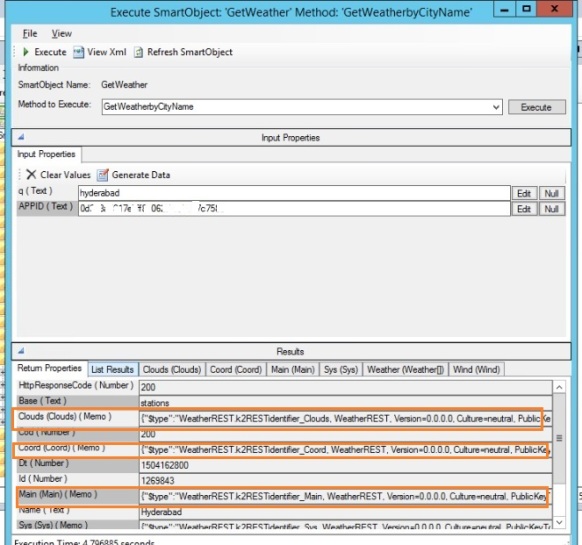
Now the SMO which we have created in last post needs to be modified using K2 Designer. Select the method from service instance (Here it is GetWeatherbyCityName) and map the properties as shown in below screen shots.
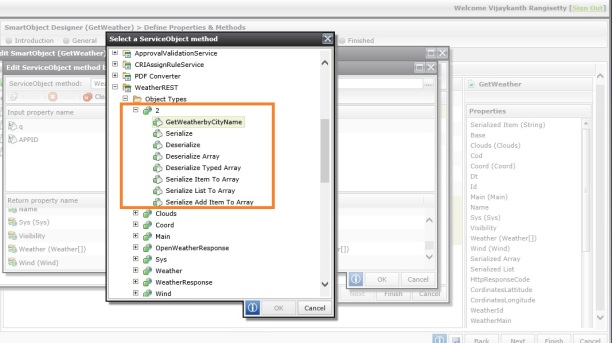
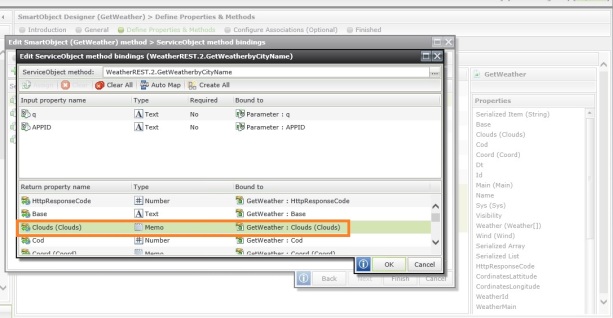
Now if you see the mapped properties in above screen shot, Clouds is mapped to a memo property Clouds (Clouds) which is the serialized result from api. Once the method is created click add and select Deserialize method of clouds from service instance as shown below.
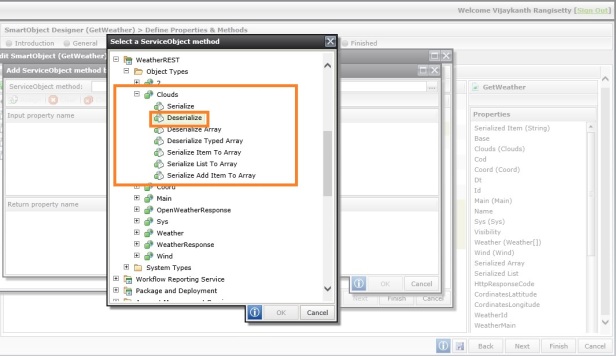
Now the Deserialize method takes the serialized value as input and returns the individual properties of Clouds type. You need to map the serialized value which we got from above method as input and map the individual return properties to SMO properties (Here the property is ALL).
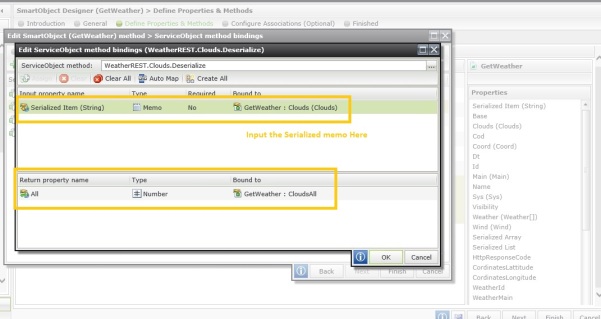
Now similar to above add deserialize methods of other class types (Coord, Main..) and map their respective properties.
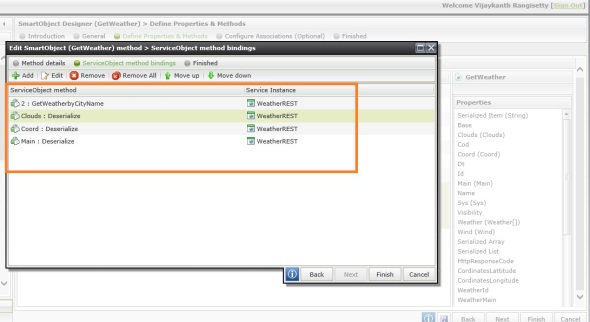
Now once you finish, it should like below.
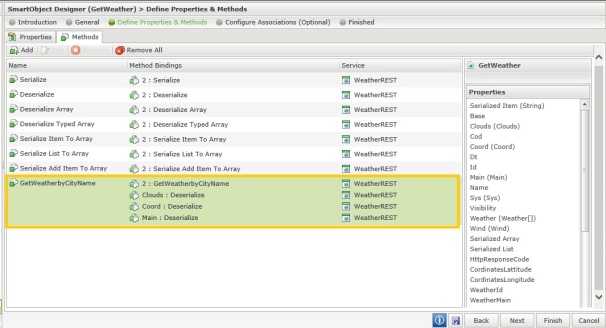
That’s it. Click Finish and execute the SMO to see the individual properties as below
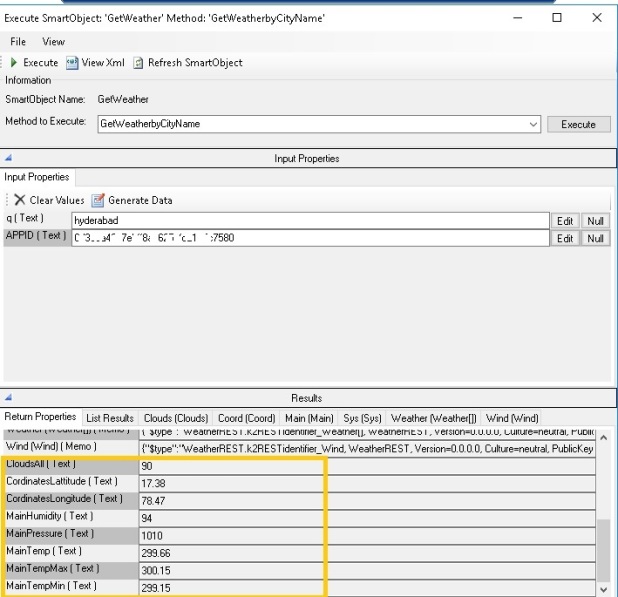
CloudsALL is the deserialized value from Clouds Object, Similarly CoordinatesLatitude, CoordinatesLongitude are the desreialized values from Coord object, similarly Main Object Values you can see there.
That’s it. This is how we can Deserialize complex objects.
Here we have seen only single level of complexity which means for every weather result object, we get only one cloud object, one Coord object and so on. But there could be cases of result with multi-level complexity which means for every single weather result object there could be multiple cloud objects or multiple Coord objects and so on. In that case we may not be able to deserialize as we did above. We need to create separate methods for each object like GetCloudsbyCityName, GetCoordbyCityName, GetMainValuesbyCityName and handle the methods in same way as we did above.
Also in some cases, Api methods takes serialized objects as an input values, in that case we need to use the serialize method of that objects first which returns us the serialized value and then we need to pass this serialized value to the main method (just opposite to the way we did above).
This is how we can handle complex objects in K2 Smartobjects.
