Hello Friends, It’s been a long time since I have posted a new update in my blog as I couldn’t get time due to a big leap in my career and was busy trying to learn too many new things.
Now that I got a chance to work on K2 5, I would like to share the things and major changes that I have found while moving from K2 4.7 to K2 5 which would definitely help you guys who are planning to start their work in K2 5. Below are the things that I can highlight and we shall go through them in details one by one.
- No Visual Studio, No K2 Studio. Both of these workflow development tools have been removed in K2 5. Now we have a fresh and revamped New K2 Designer which is completely changed and gives a great UI experience which we have to use for developing everything in K2 i.e. Workflows, Smartobjects, Smartforms.
New K2 Designer
It will show the most recent files that you have accessed along with folders.
Also you have links to K2 tutorials for learning these new things.

Sneak Peek of New Workflow Designer

In my next post I’ll explain with a sample process to create a new workflow, smartform, Smartobject in detail covering all the options and the changes in the naming conventions and more.
- Workflows that are migrated from 4.7 to K2 Five can still use Visual Studio to modify the workflows but if we you want use new designer for old workflow then you have to recreate them.
- We have new Workspace with complete new UI and most of the features getting changed.
Here we do see a complete new look as shown below
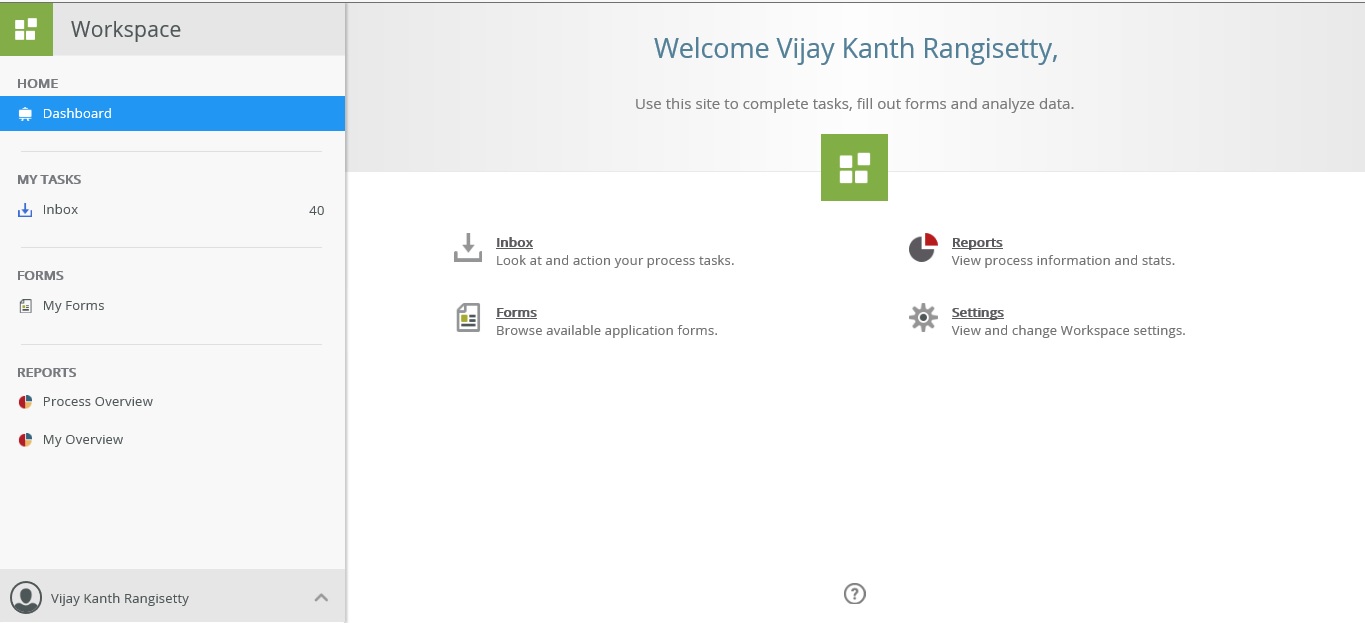
Inbox will have all K2 Task Mails that you receive as part of Task Notifications once open the task it will load the related form or if no form is configured for that task then it will open default basic task form as shown below.

Along with this new Inbox Feature we still have our old Process Overview Reports where we can see the activity instance data of all process instances along with Audit data of data fields.

All process details are listed below click on the link to go to the particular process instances. All similar to old process overview but just the new look. Below is the screen shot of a particular Process instance details. You just need click on instance to see the details.
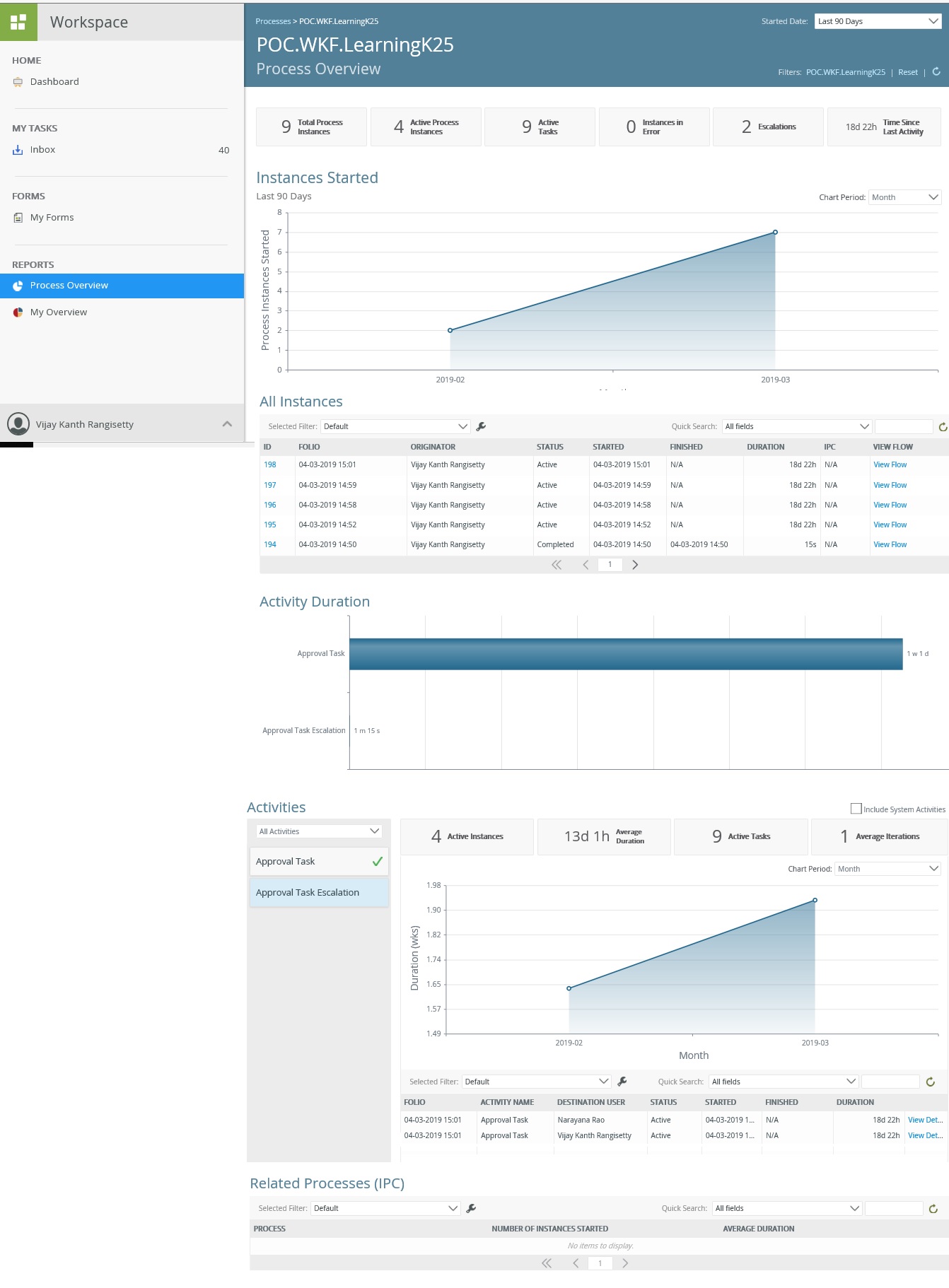
- Along with this we have the same K2 Management site which got introduced in 4.7 getting used here too. Screen Shot below
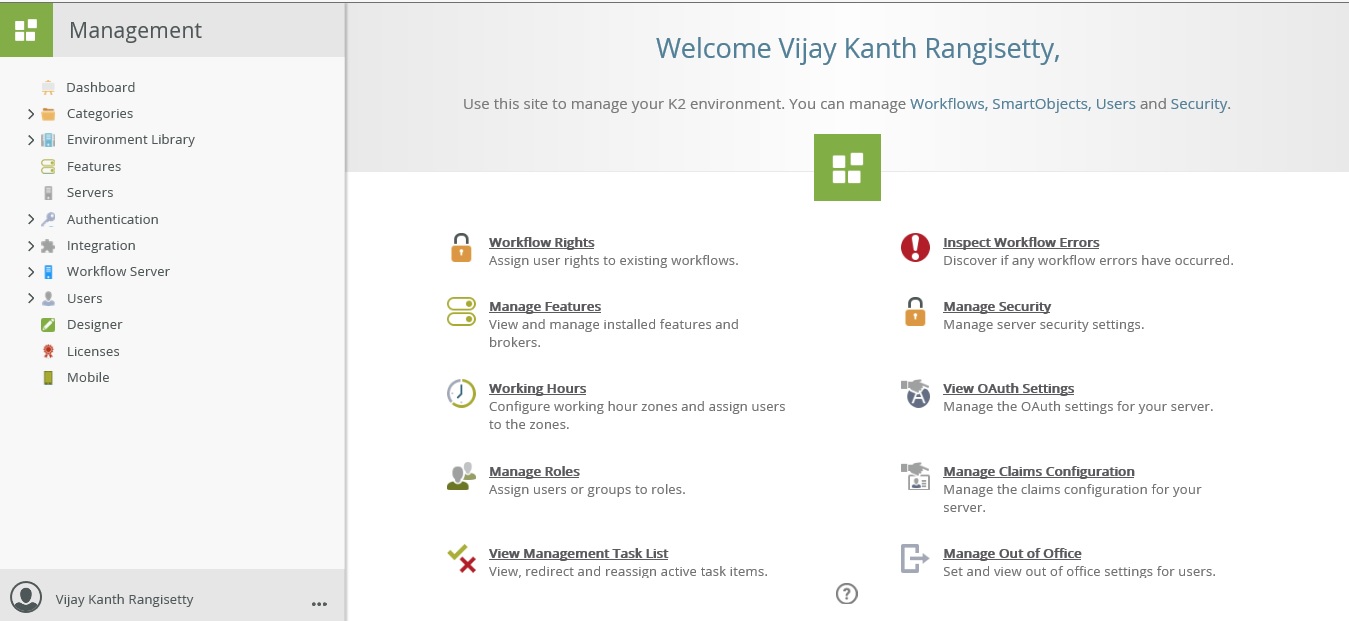
As you may already aware that this Management Site can be used to manage all admin kind of activities like
- Managing permissions
- Providing access rights
- Export rights
- Role Management
- Testing Smartobjects
- Error Logs
- Out of office configurations and many more.
I’ll create a detailed post about this in coming days.
- Package and Deployment tool is still the same as old tool.
That’s it for this post. I’ll create separate posts in detail for all the topics that I’ve mentioned above and publish here soon.
Thanks for Reading!!

